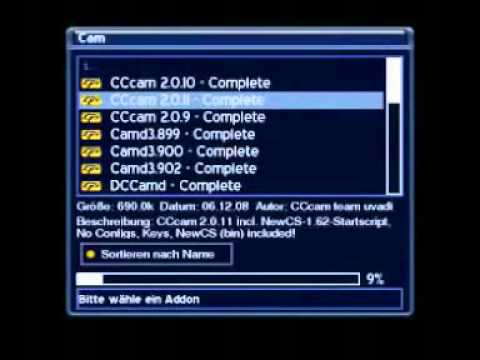For Dutch language, click here.OScam is an open source softcam
(software
conditional
access
module). To be precise:
Open
Source
Conditional
Access
Module.
It is the link between a smart card and the encrypted radio or tv channel.
OScam is in huge development. Mostly more then once a day their is a update.
It also supports connections to and from other Softcam clients and servers:
Camd3.5 +
Newcamd +
Radegast +
CCcam +
CSP.
OScam can act as a client and as a server, or both. It depends on your configuration.
OScam works on many platforms, including:
dreambox_fpu + mips-tuxbox-oe2.0 (Enigma2 top box) +
mips-tuxbox-oe1.6 (Enigma2 top box) +
powerpc-tuxbox +
mips-fonera2 (yes the Fonera2router / hotspot with USB Omnikey cardreader) +
x86_64-pc-linux (Linux 64bit PC) +
i686-pc-linux(Linux 32bit PC) +
Arm-cool stream +
mips-tplink (TPlink router?) +
Mips-WRT54G (Linksys router) +
sh4-amino +
mips-azbox (AZbox top box) +
sh4-QBoxHD.
A precompiled OScam1.20 (experimental) binary for the above mentioned platforms can bedownloaded here. If you upload the OScam binary to your device with a ftp client, make sure that your ftp client upload in binary mode, and not in ascii mode. (Eg FileZilla> edit> settings> Transfers> File Types> default transfer mode> binary). Otherwise OScam gets corrupted.
To update OScam: simply download the latest binary for your used platform to your computer, extract and rename if nessesary. Shut down oscam on the device where it runs, and overwrite (example with ftp client on computer) the oscam (oscam_1.20) binary file. At enigma2 oscam binary is located in /usr/bin . Be sure you shutdown oscam before you overwrite it with the same file name.
After that start OScam on the device where it runs.
There is also an official OScam forum (registration required). That includes OScam WiKi (explanation) for get, build and compile -OScam.
To follow the most recent developments in OScam click here.
Cool thing of OScam is that the version with webif, has a web interface so that you can control it with your computer browser (Eg configure, log, etc.), see an example here:
At Enigma receivers, the location of:
OScam binary is
/usr/bin/OScam config files is
/var/tuxbox/config/ (at OE2.0 based images) or
/etc/tuxbox/config/.../ (at oe1.6 based images where ... can be different)
If OScam doesn't work, then start OScam from telnet with:where
oscam is the name of the binary, can also be
oscam_1.20 be sure you type it right.
...and you'll see in what directory OScam expects the configuration files, place the configuration files their and it'll work if your configuration is properly.
-------------------------------------------------------------------------------------------------------------------
For users who need to added C lines , OScam support that too:
To add a C line in OScam, you must change your
oscam.server configuration file, and added something like this reader:Of course, change: label, device, user, password.
-------------------------------------------------------------------------------------------------------------------
For Dreambox owners:
If you have flashed OpenDreambox (OE2.0) on your Dreambox, and added theGeminiPlugin3.x(First Gemini3wizard) , then you can use the
gp-cam-feed_0.4_all.ipk file to get softcams in the Bluepanel Gemini feed.
Install the
gp-cam-feed_0.4_all.ipk as local extention:
Move the ipk file to a storage medium on your Dreambox, and do the following:
Menu > Setup > Software management > Install local extention > select storage medium where you place the ipk file, select it and install.
Now you got the next softcams in different versions ready to install on your OE2.0+GP3.2 Dreambox:
OScam,
CCcam,
Camd,
Dccamd,
Gbox,
Hypercam,
Mbox,
Mgcamd,
Newcs,
Opencam,
Sbox,
Scam,
Wicardd.
I recommend OScam-1.20 (opensource, and it supports many other softcam protocols). OScam example settings can be found here.
-------------------------------------------------------------------------------------------------------------------
For Dreambox HD & VU+(older types) users only:
A new OScam version that uses the FPU : floating point unit (coprocessor).
oscam-svnXXXX-dreambox_fpu-webif-...tar.gzIf you already have OScam running: shutdown oscam and overwrite the oscam binary you use now with this one :
If you don't have it running, and want it, check the first posting in this topic.
This works on all High Defenition Dreamboxes, and some older models of VU+.
Quote of wikipedia:
'Not all computer architectures have a hardware FPU. In the absence of an FPU, many FPU functions can be emulated, which saves the added hardware cost of an FPU but is significantly slower.'Update: If the newest OScam1.20 svn softcams have a result like no entitlements or no card and you do have a legal smartcard in your cardreader, then open oscam.server file in oscam webif(or edit the oscam.server file from ftp download, texteditor, ftp upload)
In the file at Reader (of the issued smartcard you have) :
mhz = xxx
cardmhz = xxx
where xxx is a value, change that in:
mhz = 2700
cardmhz = -1
This works for CanalDigitaal provider, but possibly also for other providers. OScam is changed in how it handles the MHz settings, that's why this change for uptodate oscam1.20 svn.
Keep in mind the value 2700 can be different with different hardware types of cardreaders. cardmhz at -1 is auto clock.
Irdeto cards need to use cardmhz = 600 .
(correct me if i'm wrong)